Information Technology Specialist
204 Hickory Oak Hollow
Cumming, GA 30040
Mon-Fri 9am-6pm
Evenings & Saturday by Appointment
Phone 470-253-0547
Email Gary at GaryHelm.Net
Near Me: Cumming Georgia, Forsyth County GA, Dawsonville GA, Gainesville GA, Dahlonega GA, Lake Lanier, Free Home GA, Ball Ground GA, Johns Creek GA, Milton GA

Internet, Computer and Technology Safety
Cyber-Security

GaryHelm.net is a registered
Cybersecurity Awareness Month Champion Organization
Cybersecurity Awareness Month is an international collaborative effort of governments and the private sector ... to
- Increase Awareness
- Inform Individuals, Companies and Organizations
- and Provide Resources
Cybersecurity Awareness Month is Sponsored by:
CISA.gov Cybersecurity & Infrastructure Security Agency,
staysafeonline.org National Cybersecurity Alliance
and thousands of governement agencies, companies and individuals in the US and beyond.
First, What is Cybersecurity?
Cybersecurity refers to best practices and technologies used to protect us, our systems and our information against the malicious activity of criminals, natural and man-made disasters, hardware failures, and just simple mistakes.
Cybersecurity focuses on six primary areas:
- Identify Risk
- Prevent Threats
- Detect Problems
- Mitigate Damage
- Report Incidences
- Recovery
Cybersecurity Awareness Month 2024 focuses on Four Basics for safe use of the Internet and Technology:
- Use Secure Passwords and Password Managers
- Use Multi-Factor Authentication
- How to Recognize and Report Phishing
- The importance of Installing Updates
Several things should go without mentioning:
- Use and keep Antivirus / Antimalware software up-to-date
- Use and keep Firewall software, hardware and firmware up-to-date
- Use a VPN service when accessing the Internet on public WiFi
- Backup anything and everything you use and can't loose
Use Strong Passwords and Password Manager

Short passwords and passwords containing words need to be a thing of the past.
With lists of over ten-million commonly used passwords available on the Internet, those millions of passwords should never be used.
Last year a security firm used artifical intellegence (AI) to guess passwords. Over eighty percent of all passwords, with eight characters or less were discovered in less than one hour.
If a password does not provide you with any protection there isn't much use in having one.
This is why passwords need to be at least sixteen characters long, using randomly selected Upper and lower case letters, with numbers and symbols is recommended.
Secure-Our-World-Passwords-Tip-Sheet.pdf
Secure-Our-World-Passwords-Tip-Sheet
Webite Links
Use Secure Passwords
Use a Password Manager
Password Managers are apps or programs you can install on your computer, tablet or phone.
A password manager can create complicated passwords, encrypt them, store them and recall them as needed.
Using a password manager you need to remember only one password. The app will remember the others for you.
Use Password Manager
Back to Top
Turn On Multifactor Authentication

Multi-Factor Authentication is a step beyond simply using a password to access a secure website or app.
After successfully entering the user name and password, a code is sent to your phone or email to confirm you, not someone else, entered your user name and password.
Some multi-factor authentications may use facial recognition or other bio-metric methods, or a key card containing your authentication.
Using multi-factor authentication is not a failsafe method but it is a step in the right direction to securing your information.
Back to Top
Recognize and Report Phishing

You Are Your Best Defense against Phishing
Almost all cybercriminals gain access to networks and computers through someone providing information to Phishing.
- So what is Phishing?
- How can you recognize Phishing?
- What to do when you get Phished
Phishing is when a cybercriminal claims they are a trusted individual or company, asks you to provide information so they can use it for criminal activity.
Phishing might look like it's from your boss, a co-worker, a trusted company or individual such as Norton, McAfee, Microsoft, your bank or a government official.
Phishing might come to you as an email, a phone call, text message or pop-up on your screen.
Phishing usually asks you to click on a link, download something, call a phone number or answer the email or text message.
Phishing is done by "professional criminals"; they know what they are doing, and how to get you to do what they want.
Phishing uses "Social Engineering". We have been taught to respond in certain ways to certain events, and cyber-criminals use this against us.
Secure-Our-World-Phishing-Tip-Sheet
Secure-Our-World-Phishing-Tip-Sheet
Stay Safe Online - Phishing, Don't take the Bait
Phishing Fraud & Theft
Recognize and Report Phishing web page and video
CISA.gov - Recognize & Report Phishing
Back to Top
Update Software

"I Know" updates can be aggravating - they take up your time and always seem to happen when you are in the middle of something.
But Security Updates are for your own good, and the good of others.
There are a lot of different security updates:
- Microsoft Windows updates, Apple updates, Android updates
- Microsoft software updates, Office
- Security software updates, Anti-Malware and Antivirus
- Other software updates, Web Browsers
- Manufactor Firmware and Driver updates, computers,
- Modem/Router Firmware updates
For the most part these are security updates to fix known problems that can allow unauthorized access by others.
Back to Top

Report Cyber-Crimes & Cyber-Criminals
Examples of Cyber-Crimes
- Phishing Scam
- Impersonation
- Identity Theft
- Stalking Online
- Cyberbulling
- Tech Support Scams and Phantom Hackers
- Unauthorized Access - Hacking
- Corportate /Business Espionage
- Intellectual Property Rights Infringement
- Ransomware, Malware, Viruses
- Fraud
FBI's Internet Crime Complaint Center (IC3) .. report crimes
FBI Complaint Center
FTC Avoiding and Reporting Scams
FTC.gov Report Scams
Stay Safe Online - Report Cybercrime
Stay Safe Online - Report Cybercrime
Secure-Our-World-Reporting-Cybercrime-Tip-Sheet
DHS Reporting Cybercrime Complaint
Secure-Our-World-Reporting-Cybercrime-Tip-Sheet.pdf
Secure-Our-World-Reporting-Cybercrime-Tip-Sheet
Georgia Bureau of Investigation
GBI Specialized Units
Georgia Emergency Management and Homeland Security Agency
Georgia Report Cyber-Crime & Threats
Federal Bureau of Investigation
FBI.gov
Department of Homeland Security
Department of Homeland Security
Federal Communication Commission
FCC.gov
Transportation Security Administration
TSA.gov
Federal Trade Commission
FTC.gov
Additional Resources
It is not a question of "If", it is a question of "When".Be Prepared for a Cyberattack
General Information
DHS - Cybersecurity Preparedness web
Be Prepared Tip Sheet
DHS - Be Prepared Cyberattack Tip Sheet pdf
What to do "When" anything happens
NIST - Computer Security Incident Handling Guide pdf
Cybersecurity Survival Guide
NCA - Cybersecurity Survival Guide web
Ten Basic Steps you can take to help prepare for cyberattacks.
NCA - Online Safety Basics web
Stop Ransomware
Ransomware comes in a variety of forms, from simply taking over your computer screen to encrypting your hard drive so they have to provide you a code to turn on your computer.The common demand is you pay a ransom to get use of your computer back.
CISA - Stop Ransomware August 29, 2024 Advisory pdf
CISA - Stop Ransomware Website
Back IT Up
"Things Happen" - When your computer, table, phone or other device quits working, having a backup can save the day.
When your systems are compromised by a cyber-attack or failed update, having backup systems can save the day.
Back It Up
my blog - Back It Up
US-CERT Data Backup Options
US-CERT - Data Backup Options pdf
NIST/NCC0E MSP Protecting Data Extended
NIST/NCC0E - MSP Protecting Data Extended pdf
Social Engineering
Social Engineering uses common behavioral responses in an effort to get you to do something "they" want.Social Engineering appeals to our emotions, such as: fear, greed, loyalty, curosity, obediance, anger, hatred, desire to help, urgency, trust.
CISA - What is Social Engineering & How Does it Work web
WI-Fi Security
Using a VPN service can help protect you from hackers by hiding your location and encrypt data.
Use VPN "Pull the Shades Down"
NCA - VPN Pull the Shades Down web
Protect your home Wi-Fi network
How to Secure Your Home Wi-Fi
Your router has a default user name and password. If it is not changed, there are lists of default passwords on the Internet.
FTC - Secure Your Wi-Fi Network web
Social Media Scams
Social Media Poster
Social Media Poster
Take Back Control of a Social Media Account
HAS Links to Facebook, YouTube, Google, WhatsApp, Instagram, TikTok, LinkedIn, SnapChat, Reddit, Pinterest, X (Twitter), Discord, Blue Sky, Mastodon
NCA - Take Control of Social Media web
That Hard to find 'Report Compromised Facebook Account' page
FB - Report Hacked Facebook Account web
Facebook Help Center
Hacked and Fake Accounts (Hacked and Impersonation on Facebook)
FB - Facebook Help web
Tech Support Scams
Federal Trade Commission advice "How to Spot, Avoid and Report Tech Support Scams"
FTC - Avoid Tech Support Scams web
MULTI-LAYER TECH SUPPORT SCAM - Phantom Hacker Scam
What is a Phantom Hacker Scam
A "Phantom Hacker Scam" is the combination of three old scams:
- You get a popup on your computer, email, text or phone call, telling you there is a problem with your computer, and "tech support" needs in your computer.
- You are then told there is a problem with some financial account and you are transfered to "financial support", typically a person claiming to be with your bank.
- You are tne transfered to a "government official" to report the crime against you.
During this time you are at risk of loosing your life savings.
- Phantom Scammer Hacker #1
The Imposter claims to be tech support - Phantom Scammer Hacker #2
The Imposter claims to be financial institution - Phantom Scammer Hacker #3
The Imposter claims to be US Gov Official
The scam begins when you respond to the popup, email, text or phone call.
NO Tech Support, No Financial Institution, or Goverment Agency will contact you in this manner.
SENIORS & Elders
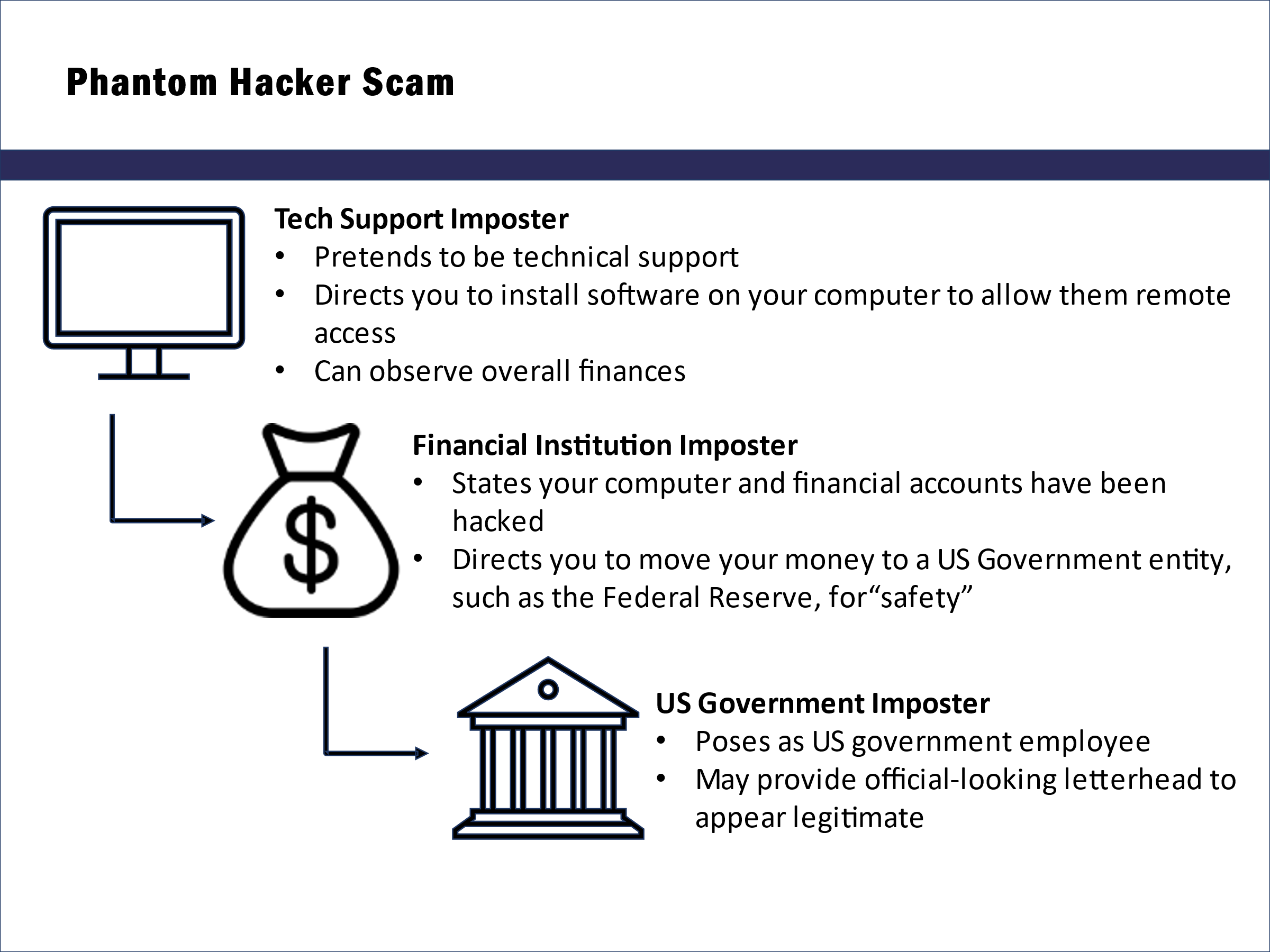
"Phantom Hacker"
is a MULTI-LAYER TECH SUPPORT SCAM
Highly Organized, Highly Proficient
- phase 1 Tech Support IMPOSTER
- phase 2 Financial Institution IMPOSTER
- phase 3 US Gov Official IMPOSTER
FBI/ic3 - Phantom Hacker web
FBI/ic3 - 2023 Elder Fraud Report pdf
Increase of Tech Support Scams targeting Older Adults
FBI/ic3 - Increase in Tech Support Scam webs
Children, Students and Families
Tip Sheet for Parents to Help Children Use Technology SafelyCISA - Secure-Our-World-Raising-Digital-Citizens-Tip-Sheet pdf
DOJ/OVC - Internet Crimes Against Children web
Artificial Intellegence
Secure-Our-World-Using-AI-Tip-SheetCISA - Secure-Our-World-Using-AI-Tip-Sheet pdf
+81% of Passwords Hacked by Ai in Under 1 Hour
Workplace Security & Training
Puzzels and Games
Fun Ways to Learn about CybersecurityCybersecurity-Awareness-Month-2024-Puzzles
NCA - 2004 Cybersecurity Puzzels pdf
CISA Cybersecurity Games
CISA Cybersecurity Games web
Cybersecurity Video Library
Short Helpful Videos about Best Practices and Internet SecurityCybersecurity Video Library
Back to Top
How to Get Involved
Back to TopBlog and Tools
Tools
Random Password Generator
Security
AI-Generated Deepfake Scams +81% of Passwords Hacked by Ai in Under 1 Hour Back IT Up Is Remote Support Right for You? Is VPN Right for You? Best Practices Potentially Unwanted Programs (PUPs) Don't Call that 800# It's a Scam Unlock "Lock My PC" Scam Scam Alert