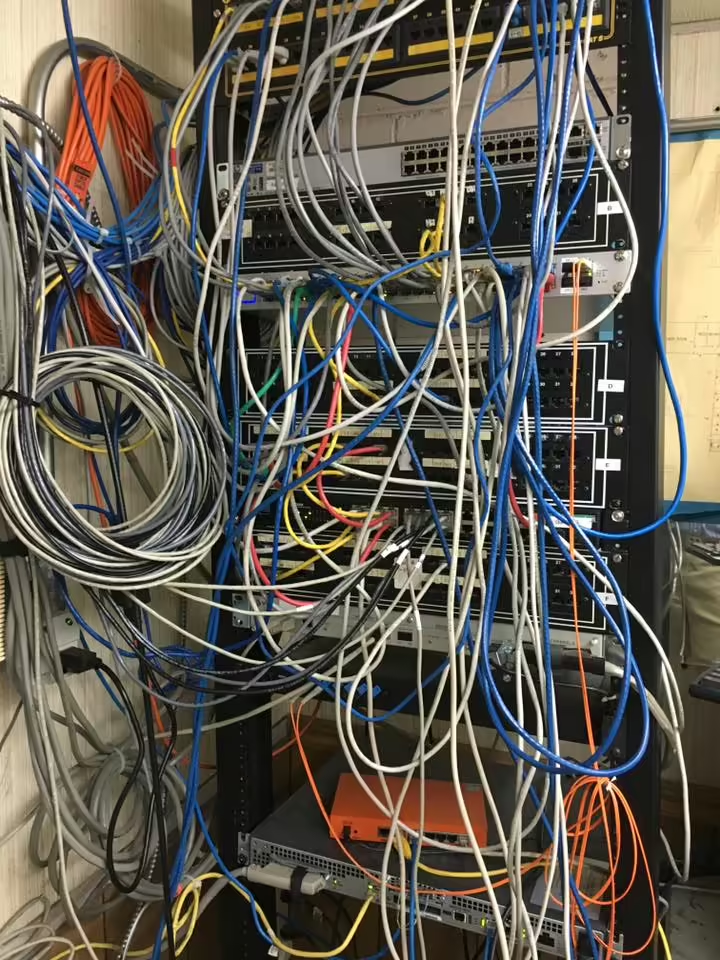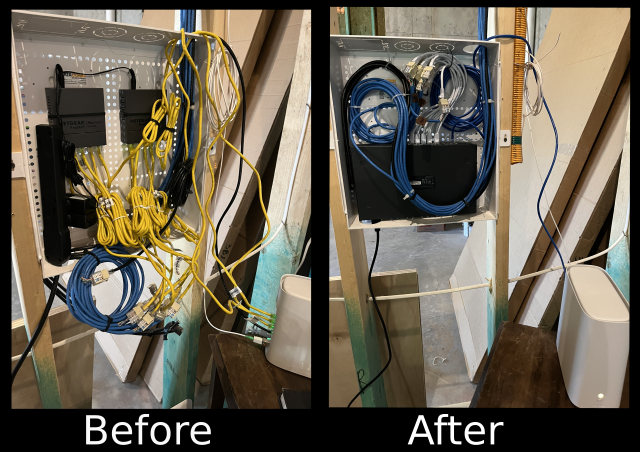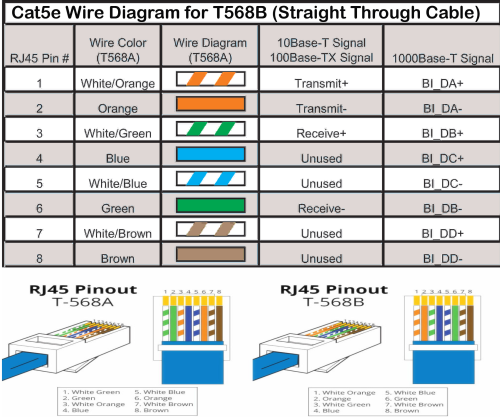Wiring in walls
Structured Wiring - starts with wiring in the walls. On one end the wires start in every room or location you want wired internet access. All wires terminate or come together in a central location, relative to where the internet is connected to the ourside by a modem.